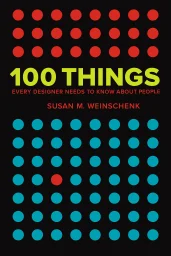100 Things Every Designer Needs to Know About People
The essential guide for every designer from a behavioral psychologist
Categories
Business, Nonfiction, Psychology, Art, Design, Technology, Reference, Programming, Website Design, Art Design
Content Type
Book
Binding
Paperback
Year
2010
Publisher
New Riders Pub
Language
English
ASIN
0321767535
ISBN
0321767535
ISBN13
9780321767530
File Download
PDF | EPUB
100 Things Every Designer Needs to Know About People Plot Summary
Introduction
The human brain is a fascinating organ with over 23 billion neurons capable of extraordinary mental processing. Yet despite this incredible capacity, we all experience limitations in how we perceive, think, remember, and make decisions. These limitations aren't flaws – they're adaptive features that evolved to help us navigate a complex world with finite mental resources. When designing products, websites, or experiences for people, understanding these cognitive patterns becomes crucial. Why do some interfaces feel intuitive while others frustrate us? Why do certain messages capture attention while others go unnoticed? The answers lie in the psychology of human perception and cognition. By learning how people actually process information – not how we wish they would – we can create experiences that work with human psychology rather than against it. This knowledge empowers us to design solutions that feel natural, reduce mental effort, and truly meet people's needs.
Chapter 1: Captivate Attention Through Visual Psychology
Human vision is our dominant sense, commanding nearly half of the brain's processing resources. Yet what we "see" isn't a direct representation of reality – it's a sophisticated interpretation created by our brains. This interpretation is selective, prioritizing certain visual elements while filtering out others based on evolutionary priorities and mental models. Consider the experience of browsing a busy webpage. Your eyes don't methodically scan every element from top to bottom. Instead, you're immediately drawn to faces, movement, contrast, and recognizable patterns – a phenomenon rooted in our ancestral need to quickly identify predators, food sources, and social cues. Thomas Solso, a cognitive psychologist, developed an exercise demonstrating this selective attention: when asked to read only bold words in a paragraph while ignoring regular text, most people can easily filter out the non-bold content. This selective attention mechanism helps us manage the overwhelming 40 million sensory inputs bombarding us every second. This selective vision explains why certain design elements consistently capture attention while others go unnoticed. In a fascinating study by Robert Provine, researchers observed that people couldn't help but notice movement in their peripheral vision, even when trying to concentrate on something else. This is why animated advertisements at the edge of a screen are so effective – and often annoying – at grabbing attention away from content you're trying to read. The brain processes visual information hierarchically, giving priority to certain elements. Faces receive special processing in a dedicated brain region called the fusiform face area (FFA), which allows facial recognition to bypass standard visual processing channels. This explains why photos of people looking directly at viewers create such strong emotional connections in advertisements. Similarly, our brains are hardwired to notice anything related to survival needs – food, danger signals, or sexual imagery will almost always capture attention first. To leverage these insights in design, prioritize visual hierarchy based on how humans naturally process information. Place the most important content in the top third of the screen where attention naturally begins. Use faces strategically – a face looking at your call-to-action button will direct viewer attention toward it. Employ contrast and movement judiciously to highlight truly important elements rather than creating visual noise that overwhelms the selective attention system. Remember that attention is a finite resource. The research shows sustained attention typically lasts only about 7-10 minutes before beginning to wane. Design with this limitation in mind, breaking complex information into digestible segments and providing visual refreshes to renew attention when necessary.
Chapter 2: Design for Memory Limitations
The human memory system is both remarkable and surprisingly fragile. While we're capable of storing vast amounts of information over a lifetime, our working memory – the mental workspace where we temporarily hold and manipulate information – is severely constrained. Understanding these constraints is essential for creating designs that work with our cognitive architecture rather than against it. Research by Alan Baddeley and others has conclusively shown that most people can hold only about four items in working memory at once – not the "seven plus or minus two" that became popular design lore. This four-item limit fundamentally shapes how we process information. When Sarah, a UX designer at a financial services company, redesigned their account setup process, she applied this principle by breaking the previously overwhelming 20-field form into four sequential screens with no more than four input fields each. Completion rates immediately jumped by 28%. The improvement in Sarah's case demonstrates how working with memory limitations rather than fighting against them leads to better outcomes. The original form required users to hold too many instructions and fields in working memory simultaneously, causing cognitive overload. The redesign allowed users to process information in manageable "chunks" – a strategy our brains naturally employ to overcome working memory constraints. Memory limitations extend beyond just quantity to include how information is encoded and retrieved. Hermann Ebbinghaus's famous "Forgetting Curve" shows that without reinforcement, we typically forget about 70% of new information within 24 hours. This explains why complex password requirements often lead to forgotten credentials, or why users frequently abandon multi-step processes if they can't complete them in one session. To design with memory limitations in mind, first minimize the need for users to remember information across screens or time. Provide persistent visual cues and context rather than expecting users to recall information. Use recognition rather than recall whenever possible – people can recognize familiar items from visual cues much more easily than retrieving information from memory unprompted. This is why well-designed dropdown menus outperform text fields for items with limited options. When designing instructions or educational content, leverage the power of connection to existing knowledge. Our brains store information in interconnected networks called schemas. New information connected to existing schemas is much more likely to be retained than isolated facts. Providing concrete examples, metaphors, and real-world applications helps users integrate new information with their existing mental frameworks.
Chapter 3: Harness the Power of Storytelling
The human brain is fundamentally wired for stories. When information is presented as a narrative rather than as isolated facts or data points, entirely different neural pathways activate, dramatically improving comprehension, emotional engagement, and memory retention. This storytelling advantage isn't just a preference – it's built into our cognitive architecture. At a professional conference, communication researcher Elizabeth was scheduled to present research findings to a room full of reluctant user interface designers who had been required to attend. When she began with a standard introduction, half the audience was disengaged, checking emails or staring at their phones. "Let me tell you a story," she said, shifting tactics. "It was 1988 and a team of Navy officers were staring at a computer screen. Something had just appeared on the radar in protected air space. They had orders to shoot down any unknown aircraft. Was this an unknown aircraft? Was it a military plane? Was it a commercial airliner? They had two minutes to decide what to do." Immediately, every head in the room looked up, all eyes riveted on her. By framing her usability research within a compelling narrative about real-world consequences, she transformed audience engagement. The power of this approach lies in how stories activate multiple brain regions simultaneously. When we process factual information alone, primarily the language processing centers of the brain (Broca's and Wernicke's areas) are engaged. But when information comes through a story, additional sensory cortex regions light up as if we're experiencing the events directly. Even more powerfully, the brain releases oxytocin – sometimes called the "empathy hormone" – during emotional narratives, creating a biological connection to the material. This neural response explains why anecdotes consistently outperform statistical data in persuasiveness. In one study, participants were presented with either statistical information about a charity's effectiveness or a story about a single individual the charity had helped. The story generated significantly higher donation amounts despite containing less factual information about overall impact. Our brains are simply more responsive to individual stories than to abstract data. To effectively integrate storytelling into design, focus on creating a clear narrative structure with a beginning, middle, and end. Introduce characters facing challenges your audience can relate to, show the journey through obstacles, and demonstrate resolution. This structure mirrors how our brains naturally organize and interpret information, making it significantly easier to process and remember. For complex products or services, consider using progressive disclosure that follows a narrative arc. Rather than overwhelming users with all possible features immediately, reveal capabilities as they become relevant to the user's journey. This mirrors how stories unfold gradually, maintaining engagement while preventing cognitive overload. Remember that the most effective stories in design aren't fictional constructs – they're authentic narratives that highlight real human experiences with your product or service. User testimonials, case studies, and examples of problems solved create both emotional connection and practical understanding in ways that feature lists never can.
Chapter 4: Motivate Action Through Rewards
Human motivation is far more complex than the simple carrot-and-stick model we often assume. Our brains have sophisticated reward systems that influence behavior in predictable but sometimes counterintuitive ways. Understanding these mechanisms allows designers to create experiences that naturally encourage desired actions without manipulation or coercion. Ran Kivetz, a researcher studying motivation, conducted an experiment with coffee shop loyalty cards. One group received cards with 10 empty stamp spaces, requiring 10 purchases for a free coffee. Another group received cards with 12 spaces, but with 2 stamps already filled in – still requiring 10 purchases for the reward. Logically, these scenarios are identical: buy 10 coffees, get one free. Yet the second group completed their cards significantly faster and expressed greater satisfaction with the program. This phenomenon, called the goal-gradient effect, demonstrates that people accelerate their behavior as they perceive themselves getting closer to a goal. The Dropbox team leveraged this insight brilliantly in their early growth strategy. When new users signed up, they received a progress bar showing they had already completed the first steps toward "unlocking" additional storage space. By framing the experience as a journey already begun rather than one not yet started, they tapped into the goal-gradient effect, dramatically increasing user engagement with their onboarding process. The science of motivation goes deeper than just progress indicators. B.F. Skinner's research on operant conditioning revealed that variable rewards – those delivered on an unpredictable schedule – create the strongest behavior patterns. This explains why social media platforms generate such powerful engagement habits. When you check your notifications, sometimes you'll find meaningful connections or information (reward) and sometimes nothing interesting (no reward). This variability creates a dopamine-driven feedback loop that keeps you checking again and again. To ethically apply these principles in design, focus first on intrinsic rather than extrinsic motivation. Research by Mark Lepper demonstrated that external rewards can actually undermine intrinsic motivation over time. Children who were unexpectedly rewarded for drawing (something they already enjoyed) continued drawing enthusiastically later. However, children explicitly offered rewards for drawing showed decreased interest once the rewards stopped. The lesson is clear – align your design with users' existing motivations rather than trying to create artificial incentives. When implementing reward systems, make progress visible but attainable. Show users how far they've come as well as what remains, providing a sense of accomplishment while maintaining momentum. The LinkedIn profile completion percentage is a perfect example – it acknowledges progress already made while clearly indicating what steps remain to reach 100%. Finally, recognize that autonomy is one of the most powerful motivators. Even when completing identical tasks, people report higher satisfaction when they feel they have meaningful choices in how they proceed. Providing flexibility in how users can accomplish goals, rather than forcing a single path, increases both satisfaction and completion rates.
Chapter 5: Create Trust with Emotional Design
Trust is the foundation of any successful human interaction, and digital experiences are no exception. What many designers fail to recognize is how rapidly and automatically trust judgments form, often based primarily on emotional rather than rational assessment. Understanding and intentionally designing for these emotional trust signals can transform how users perceive and engage with your product. Elizabeth Sillence led groundbreaking research on how people evaluate the trustworthiness of health websites. Her findings revealed a striking pattern: when people rejected a website as untrustworthy, 83% of their comments related to design factors like visual appeal, navigation, and color schemes. However, when explaining why they trusted a site, 74% referenced content factors like expertise and relevance. This apparent contradiction reveals a crucial insight – while people rationalize trust based on content, they make initial trust decisions based largely on emotional responses to design. Michael, a financial advisor, experienced this principle firsthand when redesigning his consultation booking website. His original site contained excellent credentials and client testimonials, but its dated design and cluttered layout created subconscious trust barriers. After redesigning with a clean, professional aesthetic and improved white space, his consultation requests increased by 64% despite the content remaining largely unchanged. The emotional response to the design's "feel" preceded and shaped how potential clients evaluated his expertise. This emotional trust response happens with remarkable speed. Research using eye-tracking and neural measurements shows that people form first impressions of visual design within 50 milliseconds – far faster than conscious thought occurs. These snap judgments then create a "halo effect" that influences how all subsequent information is interpreted. A professionally designed interface creates an expectation of professional service, while design flaws suggest potential flaws in the product or service itself. To build emotional trust through design, focus first on visual clarity and professionalism. Use appropriate white space, consistent typography, and high-quality imagery that reflects your audience's expectations. The goal isn't necessarily to be visually stunning, but to create a sense of care and intentionality that signals trustworthiness. Beyond visual aesthetics, emotional trust develops through interactions that follow expected social patterns. Responses should be immediate and appropriate – just as you would be uncomfortable with a person who takes too long to respond or responds inappropriately, users lose trust when interfaces behave unexpectedly. Error messages should be helpful rather than accusatory, and system feedback should acknowledge user actions promptly. Perhaps most importantly, recognize that trust develops gradually through consistent experiences. Each interaction is an opportunity to either reinforce or undermine trust. Design patterns that prioritize transparency, respect user control, and deliver on promises create an emotional foundation of trust that transcends individual features or content.
Chapter 6: Avoid Common Decision-Making Pitfalls
Human decision-making is far less rational than we like to believe. Rather than carefully weighing all available information, our brains rely on mental shortcuts, emotional reactions, and unconscious biases to make most decisions. These cognitive patterns evolved to help us make quick decisions with limited information, but they can lead to predictable errors in the modern world. Sheena Iyengar's famous "jam study" demonstrated one of the most common decision-making paradoxes. When shoppers at an upscale grocery store encountered a tasting booth with 24 varieties of jam, 60% stopped to sample. When the same booth offered only 6 varieties, just 40% stopped. However, while more people were attracted to the larger selection, only 3% of those who saw 24 jams made a purchase, compared to 31% of those who saw 6 options. Despite claiming to want more choices, people were actually paralyzed by too many options. This "choice paradox" played out dramatically when a major retirement plan provider simplified their investment options from 56 different funds to just 5 pre-configured portfolios. Employee participation in the retirement plan jumped from 9% to 42%. By reducing decision complexity, they enabled action. The irony is that when surveyed, employees consistently said they wanted more investment options, not fewer – highlighting the gap between what we think will help us decide and what actually does. Another critical decision-making pitfall involves the power of social influence. In classic research by Bibb Latane, participants were placed in a room that gradually filled with smoke. When alone, 75% of people reported the smoke. But when placed with actors who ignored the smoke, only 10% reported it. This social validation effect explains why testimonials and reviews are so influential in online decisions – when uncertain, we look to others' behaviors for guidance. Our brains also employ various heuristics (mental shortcuts) that can distort decision-making. The anchoring effect, for example, causes initial information to disproportionately influence subsequent judgments. When real estate agents were shown different listing prices for the same property, their estimates of its value varied by up to 41%, despite their professional expertise – they couldn't help being "anchored" by the initial price they saw. To design for better decision-making, first simplify choices whenever possible. Rather than overwhelming users with options, provide curated recommendations or filtered views that reduce cognitive load. Progressive disclosure – revealing options gradually as needed – can maintain a sense of choice while preventing decision paralysis. When guidance is needed, leverage social proof effectively but ethically. Showing how others similar to the user have made successful choices provides valuable decision support. However, artificial or manipulative social signals can backfire by undermining trust when discovered. Finally, design the decision environment to counteract common biases. For important decisions, encourage deliberation by providing balanced information and avoiding emotional triggers that promote impulsive choices. For routine decisions, create smart defaults that align with users' best interests while still allowing override when appropriate.
Summary
The human mind is a remarkable yet limited tool. Throughout this exploration, we've seen how our perceptual systems, memory constraints, emotional responses, and decision-making patterns shape our interactions with the world. By designing experiences that work with these cognitive patterns rather than against them, we create solutions that feel intuitive, reduce mental effort, and genuinely improve people's lives. As designer Don Norman wisely observed, "Good design accommodates the user's capabilities, both physical and cognitive. Bad design, on the other hand, ignores human capabilities or, worse, works against them." This fundamental principle reminds us that truly human-centered design starts with understanding people as they actually are – not as we wish they would be. Take one action today: observe yourself interacting with a product or website, noting moments of frustration or confusion. These pain points often reveal design that fights against human psychology rather than working with it. By recognizing these patterns, you take the first step toward creating more intuitive, effective, and humane designs.
Best Quote
“People seek out and pay attention to information and cues that confirm their beliefs. They don’t seek out—in fact, they ignore or even discount—information that doesn’t support what they already believe.” ― Susan M. Weinschenk, 100 Things Every Designer Needs to Know About People
Review Summary
Strengths: The book bridges psychology and design effectively, providing practical, evidence-based guidelines. Weinschenk's ability to distill complex concepts into actionable strategies stands out. Its concise presentation of 100 insights, supported by real-world examples, is particularly engaging. The format of short, digestible sections facilitates quick reference, enhancing its utility for designers. Weaknesses: Some readers wish for a more in-depth exploration of certain topics. While informative, the book might not delve deeply enough into the nuances of each psychological principle for some. Overall Sentiment: Reception is generally positive, with the book being highly regarded as a valuable resource for both novice and experienced designers. It is praised for enhancing user experience by aligning design practices with human behavior. Key Takeaway: Designers can create more intuitive and user-friendly products by leveraging psychological insights, making this book an essential guide for aligning design with human behavior.
Download PDF & EPUB
To save this Black List summary for later, download the free PDF and EPUB. You can print it out, or read offline at your convenience.