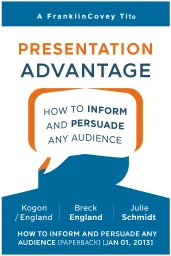Presentation Advantage
How to Inform and Persuade Any Audience
Categories
Business, Nonfiction, Self Help, Psychology, Communication, Leadership, Relationships, Audiobook, Management, Personal Development
Content Type
Book
Binding
Paperback
Year
0
Publisher
PERSEUS
Language
English
ASIN
B01I8K3PPK
ISBN
1941631215
ISBN13
9781941631218
File Download
PDF | EPUB
Presentation Advantage Plot Summary
Introduction
In today's fast-paced world, the ability to inform and persuade has become more critical than ever. We live in an era where distractions are everywhere, attention spans are shrinking, and connecting with your audience - whether one person or one hundred - has become increasingly challenging. The difference between a forgettable presentation and one that drives real action often comes down to your ability to make meaningful connections. Think about the last time you sat through a presentation where the speaker failed to capture your interest. Perhaps you found yourself checking emails or thinking about your to-do list instead of engaging with the content. This disconnect happens not because the information lacks importance, but because the presenter failed to create a genuine connection. Through the pages that follow, you'll discover proven methods to captivate any audience, deliver your message with clarity and impact, and ultimately drive the changes you seek to create in your professional and personal life.
Chapter 1: Connect With Your Message and Audience
Connection is the foundation of all effective communication. When you truly connect with your message and your audience, you create the conditions for paradigm shifts to occur. A paradigm is how we see the world - our mental model or frame of reference that guides our behavior. The purpose of any presentation is to shift a paradigm in a way that leads to meaningful action. Peter, a finance professional at Fissile Co., learned this lesson the hard way. In his first presentation about credit card security issues, he filled his slides with technical jargon about "enhanced authorization" and "EBITDA impacts." As he droned on, his audience mentally checked out. Claire, the CEO, thought about her expiring credit card. Max, the head of sales, daydreamed about personal matters. Neva, the company lawyer, sent text messages under the table. Peter had important information to share about the company losing a million dollars to fraud, but his failure to connect meant his message never landed. When Peter had another opportunity to present, he took a different approach. He opened with a compelling visual showing the million-dollar loss and asked, "Who can tell me what this slide means?" Immediately, the audience engaged. He framed his message around a problem they cared about, presented clear solutions, and connected each point to their priorities. By the end of his presentation, the executive team was ready to implement his recommendations. To connect with your message, you must "raise the ante" - make clear what's at stake if your audience doesn't act. Ask yourself, "What mission-critical strategic goal am I serving with this presentation?" Never give a presentation that isn't strategic. If your message is merely tactical, find another way to convey that information. Connecting with yourself is equally important. This means demonstrating both character and competence. Your audience needs to trust not only your expertise but also your intentions. Avoid the "spin cycle" of manipulating facts or using doublespeak. Remember that in today's skeptical world, honesty and plain speaking will give you a true presentation advantage. Finally, connecting with your audience requires understanding their needs, priorities, and current paradigms. With attention spans now averaging just eight seconds, you must grab their attention quickly and continually reengage them. Turn your presentation into a conversation. Look people in the eye, read their body language, and adapt accordingly. Remember, you're not there to lecture but to serve your audience by helping them see things in a new and better way.
Chapter 2: Develop a Purposeful, Compelling Story
The heart of any effective presentation is a purposeful, compelling story. Most presentations fail because they're simply ODTAA - "One Damn Thing After Another" - a random collection of bullet points without narrative structure. When you were a child, you might have tuned out adults' babbling, but as soon as someone started telling a story, you were hypnotized. That hasn't changed now that you've grown up. Consider the flight attendant who needed passengers to remain seated after landing in Las Vegas. Instead of repeating the standard "remain seated with your seatbelts securely fastened" announcement that everyone ignores, she took a different approach. "Ladies and gentlemen, look out the window!" she commanded. When passengers stretched to look outside, she continued, "Do you see how fast we're going? When the pilot puts on the brakes, you're all going to fly down this aisle and smash your skulls on the bulkhead. Now get back in your seats and put your belts on!" Her story created immediate compliance because it answered the audience's unspoken question: "So what?" To develop your purposeful story, start by defining your "Do-Know-Feel" purpose. What do you want people to do after your presentation? What do they need to know that will make them feel like doing that? This formula worked perfectly for the flight attendant: She gave them information (how fast they were going), made it emotionally powerful (skull-smashing), and made the call to action clear (get back in your seats). Begin with your bottom line up front. Busy people want to know what matters immediately. Amita, the marketing director at Fissile Co., understood this when pitching her ski apparel to retail buyers. Instead of focusing on her products' features, she opened with: "I'm not really here to talk about my products. Not today. You're fighting the inventory battle, and I'd like to show you how Fissile can help you win that battle in a big way." She then explained how her company's system could ensure retailers always had exactly the right amount of product - no more, no less - solving their biggest business challenge. Next, analyze your audience carefully. What do they already know? What are their priorities? What questions will they ask? Henry Boettinger, an expert on communication, observed that successful presenters "both understood and presented their ideas from the viewpoint of the needs and characteristics of the persons in their audience." By connecting your purpose with your audience's priorities, you create a win-win presentation. Once you've defined your purpose and analyzed your audience, develop strong key points using the Triple S Formula: State your point, Support it with evidence, then Summarize it. Psychologists have found that "three claims are persuasive, two are often not enough, but four are too many." This "charm of three" appears throughout effective communication, from Lincoln's "government of the people, by the people, and for the people" to the three little pigs. Finally, create a memorable introduction and conclusion. Your introduction should grab attention within the first 6.5 seconds, answering the audience's unspoken "So what?" question. Your conclusion should motivate action by reminding listeners of your key points and issuing a clear call to action. Together, these elements create a purposeful, compelling story that shifts paradigms and drives results.
Chapter 3: Design Simple, Impactful Visuals
Visual communication often carries more weight than verbal communication when it comes to making an impression on your audience. Kip, the fulfillment manager at Fissile Co., understood this principle when preparing his presentation to the board of directors. Instead of starting with spreadsheets and technical explanations about delivery problems, he created an experience. He placed pristine product boxes at eight board members' seats, a damaged box at the chairperson's seat, and no boxes at all for two members. When the puzzled board members opened their boxes, most found beautiful personalized ski gloves. The chairperson, however, discovered child-sized gloves in her damaged package, while two members received nothing at all. Kip then showed videos of actual dissatisfied customers complaining about wrong products, late deliveries, and damaged packages. Finally, he displayed a single, powerful slide with the fraction "1/3" and explained that fully one-third of their holiday orders had problems. Kip's visual approach demonstrated the principle that "people remember pictures better than words." Rather than telling the board about fulfillment problems, he showed them, creating an emotional impact that words alone couldn't achieve. As Hemingway advised, "Show the readers everything; tell them nothing." To design impactful visuals, focus on three key principles: impact, pattern, and simplicity. For maximum impact, use relevant images that connect directly to your message. Start with what experts call a "macrovisual" or what we might call a "Big-Picture Picture" - a visual that simplifies everything, shifts paradigms, and sums up your whole point. This could be a dramatic photo, a revealing graph, or a simple diagram like the one Rollin King drew on a napkin for Herb Kelleher that launched Southwest Airlines. Create visual variety to keep your audience engaged. Steve Jobs famously banned PowerPoint at Apple because he hated "the way people use slide presentations instead of thinking." The problem isn't PowerPoint itself but the mindless use of bullet-point slides as speaker notes. Instead, use visuals as conversation starters that evoke emotions and generate thinking. Choose the right type of visual for your purpose - pie charts for percentages, line graphs for trends, flow charts for processes. Apply the principle of pattern by creating a consistent visual theme with coordinated colors and a matching background. Use color strategically to focus attention on important information. Choose fonts wisely - use sans serif typefaces at a minimum of 30-point size for readability. As investor Guy Kawasaki advises, "Force yourself to use no font smaller than thirty points." Above all, embrace simplicity. Edward Tufte, a Yale professor of visual design, blamed cluttered PowerPoint slides for contributing to the Space Shuttle Columbia disaster because critical information "had been shunted to the bottom of a typically cluttered PowerPoint slide." Eliminate visual clutter, keep text to a minimum, and limit builds and transitions. Don't include random clip art "just to add interest." Remember Jack Trout's wisdom: "Complexity is not to be admired. It's to be avoided." Finally, create effective notes and handouts, but don't distribute them before your presentation. People will focus on the paper rather than on you. Save handouts for after your presentation, when they'll help reinforce your message rather than distract from it.
Chapter 4: Master Your Delivery Dynamics
Delivery excellence doesn't require you to become someone you're not. Kip, the enthusiastic fulfillment guy at Fissile Co., and Amita, the quiet, thoughtful marketing director, were both excellent presenters despite their opposite personalities. What matters isn't your natural style but whether you're aligned with your message - whether your body language and tone of voice match your words. When you first stand to present, your audience forms an impression in about 39 milliseconds. Their brains immediately assess whether you're a threat, a competitor, a resource, or an ally. This "amygdala hijack" can work for or against you depending on how you manage your first impression. To make it work for you, focus on professional appearance, confident eye contact, expressive face, meaningful gestures, purposeful movement, and clear voice. Your appearance should be appropriate for your audience - clean, well-groomed, and just slightly better dressed than they are. Maintain good posture to project confidence. Eye contact creates an instant emotional connection, so practice looking people in the eye steadily for a few seconds before moving on. Your facial expressions communicate volumes - research shows that expressions of emotion are universally recognized regardless of culture. If you look sad, nervous, or indifferent, your audience will mirror those emotions. Use gestures purposefully to emphasize points. Start with your hands by your side, elbows slightly away from your body, feet planted about shoulder width apart. Use wide, expansive gestures that radiate passion and emotion. When pointing toward the audience, use an open hand with palm up to communicate welcome. For sitting presentations, sit on the front half of the chair with feet firmly planted, and rest your hands on the table where you can gesture naturally. Movement should be purposeful, not random. Nervous presenters often pace back and forth or rock in place, distracting the audience. Instead, enter with confidence, remove barriers between you and the audience, plant yourself for several sentences, then move with purpose to signal a new point or topic. If you have three key points, make each one from a different part of the room. Your voice reveals your passion for your message. Master the five Ps: Project your voice so everyone can hear you clearly; Pause strategically for emphasis; vary your Pitch to avoid monotony; set an appropriate Pace (generally a notch faster than normal conversation); and Pronounce words clearly, especially in virtual presentations where your voice may be your only connection to the audience. When delivering visuals, prepare thoroughly to avoid technical problems. Arrive early to set up and test equipment, use a remote control to advance slides, and develop basic troubleshooting skills. During the presentation, avoid standing in the projector light, talk to your audience rather than your slides, and let the audience digest each visual before you start talking about it. Most importantly, manage both good and bad stress. Some nervousness is beneficial - studies show that "lack of anxiety was associated with early death." You need some adrenaline for energy and excitement. However, excessive stress triggers the "fight or flight response" that can shut down your higher thinking skills. Find your "Zone of Optimum Stress" through preparation, exercise, meditation, breathing exercises, and practice.
Chapter 5: Handle Questions With Confidence
Handling questions effectively can be the difference between a presentation that succeeds and one that unravels at the finish line. Even the most beautifully crafted message can fall apart if you're unable to address audience concerns or manage challenging dynamics. The key is to approach questions with empathy, respect, and confidence. One of our colleagues faced an extremely tough audience in Paris - a group of research scientists for a large pharmaceutical company who were known for being hostile to management. The company executives were so intimidated they refused to attend the session, leaving our colleague alone to face the group. From the moment he began, the scientists attacked him: "Why are we here? Who's in charge? Who are you to tell us what to do? Why aren't the executives here themselves, the cowards?" Rather than becoming defensive or trying to assert authority, our colleague simply listened with empathy. For about half an hour, he let them vent their frustrations while maintaining neutral body language and making eye contact with each speaker. When someone spoke, he would take a step or two toward them, creating a sense of personal conversation. When the scientists finally ran out of steam, he repeated their concerns in their own words and asked, "Do I have your position right?" Surprised by his understanding, they agreed that he did. Only then did he ask, "I'm here to present some ideas that might help you work better together in this company. Are you willing to hear me out?" The session remained challenging, but by the next morning, even the most antagonistic scientist approached him to say, "I want to congratulate you. This has been most productive. You've done a great job moving us forward." By showing empathy rather than trying to impose his opinion, our colleague gained control of a potentially disastrous situation. He practiced Stephen R. Covey's Habit 5: Seek First to Understand, Then to Be Understood. To handle questions with similar confidence, start by explaining to your audience how you'll manage the Q&A process. Will you take questions throughout or save them for the end? Then listen carefully to each question before responding. Take a step toward the questioner and give them your full attention. Pause briefly to show you're giving thoughtful consideration, then restate the question so everyone understands what was asked. Answer using the Triple S Formula: State your response, Support it with evidence, then Summarize your point. Involve the entire audience in your answer rather than creating a dialogue with just the questioner. After responding, check whether the person is satisfied with your answer. If they're not, consider turning the question to the rest of the audience for additional perspectives. If you don't know the answer, don't fake it. Say confidently, "I don't know, but I'll find out," then follow through. With hostile questioners, maintain your empathy and composure. If necessary, you can say, "I'm sorry, but I need to move on," and continue with your presentation. Remember, no one expects you to know everything, so don't pretend that you do. For virtual presentations, answer questioners by name to create a personal connection. If questions come in via chat, have someone else handle them rather than trying to read and respond while presenting. Don't save all questions for the end of a virtual presentation, as people may log off before you finish. Keep your answers brief and focused. Most importantly, make sure you have the last word. Close your presentation after the Q&A session by restating your purpose and call to action. This ensures you maintain control of your message and leave your audience with the points you most want them to remember.
Chapter 6: Create Virtual Presentation Magic
Virtual presentations offer unique challenges and opportunities in our increasingly digital world. When you can't physically connect with your audience - when you're separated by screens, miles, and sometimes time zones - you must work even harder to create engagement and drive your message home. The principles of effective presentation still apply, but with important adaptations for the virtual environment. Peter, our finance guy at Fissile Co., discovered this when he had to present his credit card security findings to remote team members. In his physical presentation, he could read the room and adjust his delivery based on nonverbal cues. Online, he faced blank screens, muted microphones, and the constant worry that participants were checking email instead of listening. He needed to completely rethink his approach to create virtual presentation magic. For virtual presentations, engagement must be intentional and continuous. Peter started by sending participants small packages in advance - each contained a miniature credit card with the recipient's name, along with a note asking them not to open the accompanying envelope until directed during the presentation. This physical connection created anticipation and investment before he even began speaking. When the presentation started, Peter asked everyone to turn on their webcams for the first few minutes to create human connection. He posted a clear agenda and explained how participants could interact using the platform's features. Rather than delivering a monologue, he incorporated polls every few minutes, asking questions like "How concerned are you about credit card fraud in your area of the business?" and "Which of these security measures do you think would be most effective?" He used the chat function to gather questions throughout rather than saving them for the end. At a crucial moment, Peter directed everyone to open their envelopes, which contained a mock "fraudulent transaction" specific to each person's department, showing exactly how much money they were losing to fraud. This dramatic revelation created an emotional connection to his message that transcended the digital divide. To create your own virtual presentation magic, focus first on technical excellence. Test your equipment thoroughly in advance, including camera, microphone, and internet connection. Have backup plans for technology failures. Learn your presentation platform inside and out so you can use its features confidently. Consider having a producer or assistant manage the technical aspects while you focus on delivery. Design your virtual presentation differently than you would an in-person one. Add more slides to keep visual interest high - aim for at least one slide per minute. Use larger fonts and simpler graphics that will display clearly on small screens. Incorporate more frequent transitions to maintain attention. Add explicit navigation slides to help participants track where you are in the presentation. Your voice becomes especially critical in virtual settings. Practice vocal variety, speaking with energy and enthusiasm even when you can't see your audience. Stand up while presenting to increase your energy level. Pause more frequently than you would in person to allow for technology delays and give participants time to process information. Create interactivity through intentional engagement techniques. Use polls, surveys, chat questions, and breakout rooms to involve participants. Call on people by name to answer questions or share perspectives. Provide downloadable resources that participants can use during or after the presentation. Consider sending physical materials in advance for a multisensory experience. Finally, manage the virtual environment carefully. Keep sessions shorter than in-person presentations - 45 minutes maximum before a substantial break. Start and end precisely on time to show respect for participants' schedules. Follow up afterward with a recording, transcript, or summary to reinforce key messages. When done well, virtual presentations can be just as effective as in-person ones - sometimes even more so, as they allow for global participation and innovative engagement techniques that might not work in a physical setting. The key is to see the virtual format not as a limitation but as an opportunity to connect in new and powerful ways.
Chapter 7: Practice Your Way to Excellence
Masterful presentation is not an innate talent but a skill developed through deliberate practice. No one becomes excellent overnight. Even the most natural communicators you've encountered have likely spent countless hours refining their craft. The good news is that by practicing the right way, you too can develop the presentation advantage that will set you apart in any situation. Amita, the marketing director at Fissile Co., wasn't always the confident presenter her colleagues now admired. Early in her career, she would stay up all night before presentations, rehearsing until her voice grew hoarse. Despite this effort, she still experienced debilitating anxiety and often rushed through her material just to get it over with. The turning point came when she realized she was practicing incorrectly - focusing on memorizing words rather than connecting with her message and audience. With guidance, Amita developed a more effective practice routine. First, she defined her purpose clearly and developed her content using the Presentation Planner. Then, instead of rehearsing alone, she gathered a small group of trusted colleagues who would provide honest feedback. During these practice sessions, she focused not on perfect delivery but on making authentic connections. She recorded herself and reviewed the recordings, noting where her energy dropped or her message became unclear. Most importantly, Amita learned to embrace the unavoidable nervousness rather than fight it. She discovered that some anxiety actually improved her performance by heightening her energy and focus. Before important presentations, she would do brief physical exercise to channel her nervous energy productively. She practiced deep breathing techniques to calm her racing heart. And she constantly reminded herself that her role was to serve her audience, not to impress them with flawless delivery. To practice your way to excellence, start by recording yourself giving your presentation. Review the recording with a critical but compassionate eye. How's your body language? Are you making good eye contact (with the camera in virtual settings)? Is your voice energetic and varied? Are you speaking at an appropriate pace? This baseline assessment will help you identify specific areas for improvement. Next, practice in chunks rather than running through the entire presentation each time. Focus intensely on your introduction until it flows naturally, then move to your first key point, and so on. This targeted approach is more effective than repeatedly practicing the full presentation, where you might gloss over trouble spots. Seek specific feedback from others. Instead of asking "How was it?" which typically elicits vague responses, ask pointed questions: "Was my opening compelling?" "Did my example clarify the concept?" "Did I speak too quickly during the technical section?" The more specific the feedback, the more useful it will be for improvement. Practice handling questions, especially difficult ones. Anticipate challenges to your ideas and prepare thoughtful responses. Have colleagues role-play as skeptical audience members to test your ability to respond calmly and convincingly under pressure. For virtual presentations, practice with the actual technology you'll be using. Become so familiar with the platform that you can navigate it without conscious thought, allowing you to focus entirely on your message and audience. Test your camera angle, lighting, and background to ensure a professional appearance. Finally, practice visualizing success. Before each presentation, take a few moments to imagine yourself connecting effectively with your audience, delivering your message with clarity and confidence, and achieving your desired outcome. This mental rehearsal primes your brain for success and helps manage anxiety. Remember that practice doesn't make perfect - it makes permanent. Practicing poor habits will only reinforce them. Instead, focus on deliberate practice of the right techniques: connecting with your message, yourself, and your audience; developing a purposeful, compelling story; designing simple, impactful visuals; and delivering with excellence even under pressure.
Summary
Throughout this journey, we've explored how making powerful connections lies at the heart of every successful presentation. Whether you're informing or persuading, speaking to one person or one hundred, the principles remain the same: connect with your message, connect with yourself, and connect with your audience. As Stephen R. Covey wisely noted, "Effective means it works" - and a presentation works when it creates a purposeful shift in knowledge or behavior. Your ability to inform and persuade is not just a professional skill but a life-changing capability that will serve you in countless situations. By developing a powerful message, designing impactful visuals, and delivering with excellence, you create the conditions for paradigm shifts to occur. Today, start by identifying one upcoming opportunity to apply these principles. It might be a formal presentation, a team meeting, or even an important one-on-one conversation. Plan your approach using the Do-Know-Feel formula, anticipate your audience's needs, and practice with purpose. The presentation advantage is within your reach - all that remains is for you to claim it.
Best Quote
Review Summary
Strengths: The review highlights the book's valuable insights into preparing engaging presentations and its focus on making a powerful connection with the audience. It emphasizes the book's ability to help readers capture attention, change minds, and spur action, even for those who are introverted or nervous about public speaking. Weaknesses: Not explicitly mentioned. Overall Sentiment: Enthusiastic Key Takeaway: The book "The Presentation Advantage" offers more than just the mechanics of creating a presentation; it provides strategies for making impactful connections with audiences, crucial for capturing and maintaining attention in an era of short attention spans.
Download PDF & EPUB
To save this Black List summary for later, download the free PDF and EPUB. You can print it out, or read offline at your convenience.